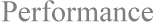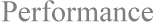Worksheet runs slowly due to Precision as Displayed enabled.
Cause:
The Precision as Display option causes Excel to perform a math operation on every cell that rounds the number. The precision of the number stored in memory becomes equal to the number of decimal places in the cell number format. This causes slower calculations.
Solution:
Clear the Precision as Displayed check box in the Workgroup Options section.
1) Select the 'Tools' menu and select 'Options'.
2) Click the Calculation' tab.
3) Clear (uncheck) the 'Precision as Displayed' check box in the 'Workgroup Options' group.
4) Click 'OK'.